|
- Login-logout
- Using forum
- Using 'private messages'
- Editing user-information
Login-LogoutYou can use LIFE-Forum as a
(registered-)member. You can also use the site as a guest-user.
Guest-users are allowed to browse the contents in some parts without logging-in,
though they are required to be members to participate in the conversation.
Members are privileged users, who registered some user identification,
e-mailaddress, and password to the site.
Members can browse all contents, and can participate in the conversation, and
they can exchange private messages.
To be a member of this site, click 'Resister' at the bottom
of 'Login'-panel.
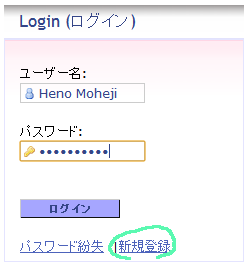
And then, input user-id, e-mail address, password, etc. After then, click 'Send' if
you agree with the terms of use.
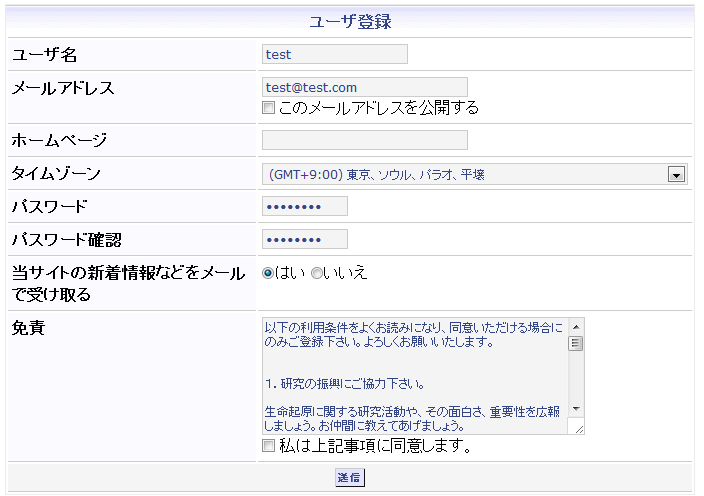
Then, you are asked that the mail address is correct or not.
If it is correct, click 'send.' And then, a registration e-mail will be sent to the e-mail address.
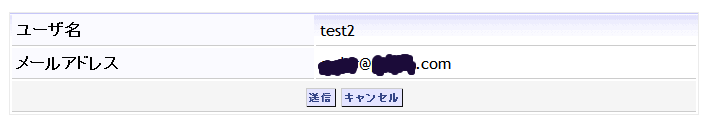
After recieving the e-mail, access the url written in the e-mail, and log-in.
Member log-ins by using the user-id and the password.
At leaving the site, click 'logout' in 'For User'-panel.
You can also log-out by clicking 'Logout' at the bottom of the titlebar.

Using LIFE-Forum
Click 'LIFE-Forum', which is at the bottom of the title-bar.
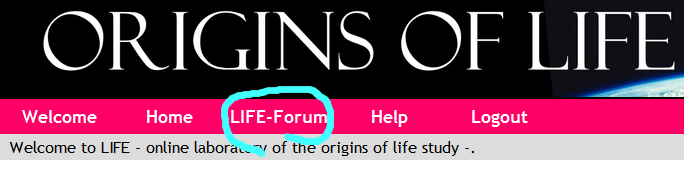
The list of the latest articles, that of the categories of the articles, will be displayed.

The easiest way:
Just click one of the list. You can read the contents.

Sellection of article:
Click one of the categories you prefer,
or click one of the forums within a specific category.
The articles are classified into four-layers:
the top layer, i.e. categories; the second layer, i.e. forums within a category; the third layer, i.e. topics, within a forum;
and the forth layer, i.e. articles, within a topic.
You can access the article, beginning from any of those layered lists.
Member can leave message to the article opened.
[Trems]
- Category: The largest class of the articles, or a class of forums with related contents.
- Forum: The second largest class of the articles, or a class of topics.
- Topic: The third largest class of the articles, or a class of articles.
- Article:The contents.
- Article tree: A thread of articles.
The first article and the replies to the first are bound in, and shown as the tree.
Using 'private massages'
By using 'Private messages,'
you can exchange messages between the members of the site.
This function, neither a Gmail nor a Hotmail,
can be used between members of the site when they are logged-in.
Log-in first. After then, click 'private' on 'For User'-panel.

The interface of the private messages is mostly the same with that of Gmail,
except that you choose member of the site for the destination.
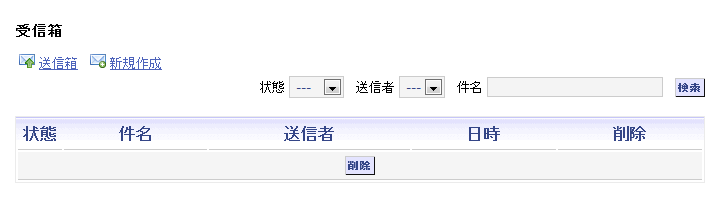
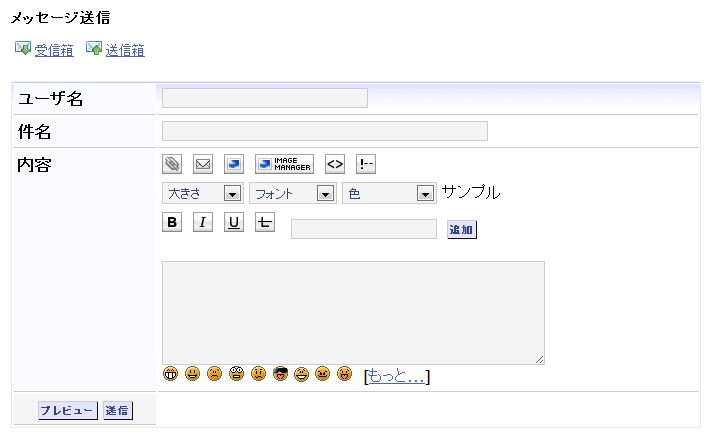
Editing user-information
Some part of the information registered by user, such as user account name(not birth name), will be
visible on the site, for example, accompanied with the article you post.
You can find your user-information
by clicking 'account-information' on 'For User'-panel, after you logged-in.


You can also edit the information by clicking 'edit' on the same panel. After
changing the information on the 'edit'-panel, click 'save change.'
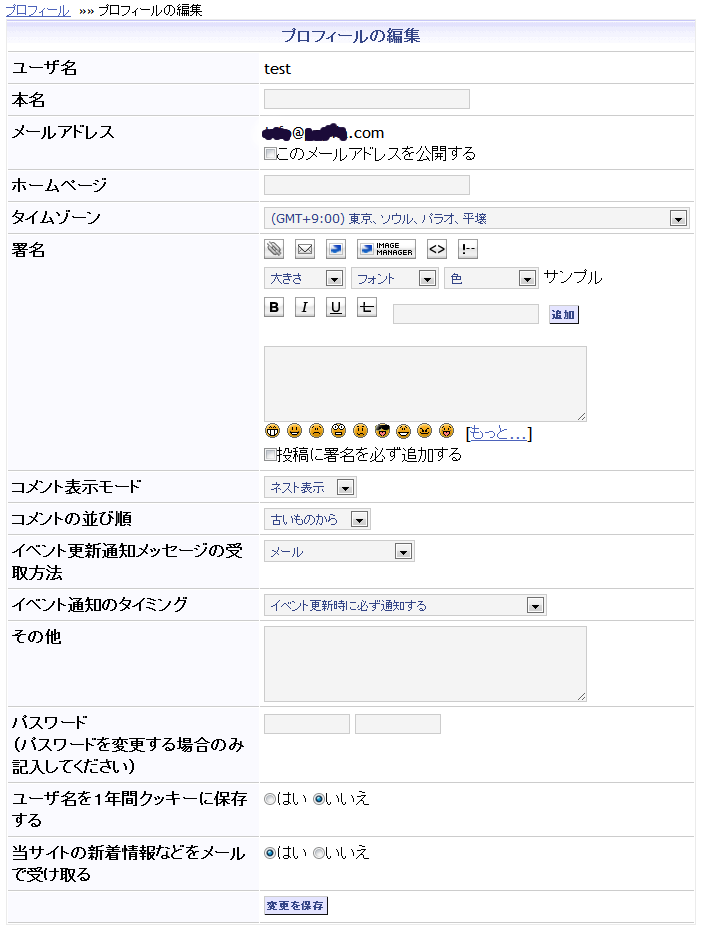
Note:
- Refrain from registering highly personal information, such as birthday, address of your home, etc.
- You can upload avator image.
|
|

